1. Open up IIS Manager and click on Application Pools.
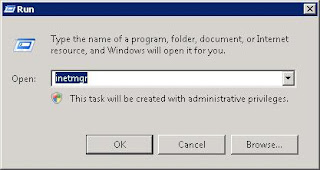
2. Locate your App Pool account and right-click on it and select ‘Advanced Settings’.
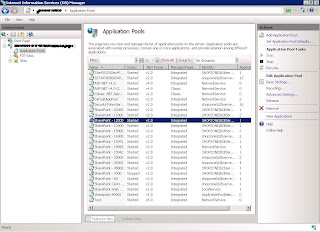
3. Click on the right of the Identity box to change it (A window will pop up).

4. Click on Set and simply retype your App Pool Identity in there with the new password.
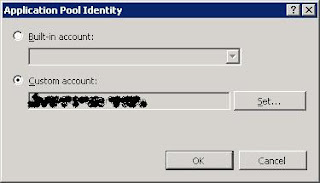
After Click on Set button you got following screen:
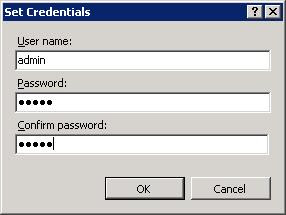
5. Note: Check your application pool status is started Otherwise it gives same error. Start application pool.
No comments:
Post a Comment